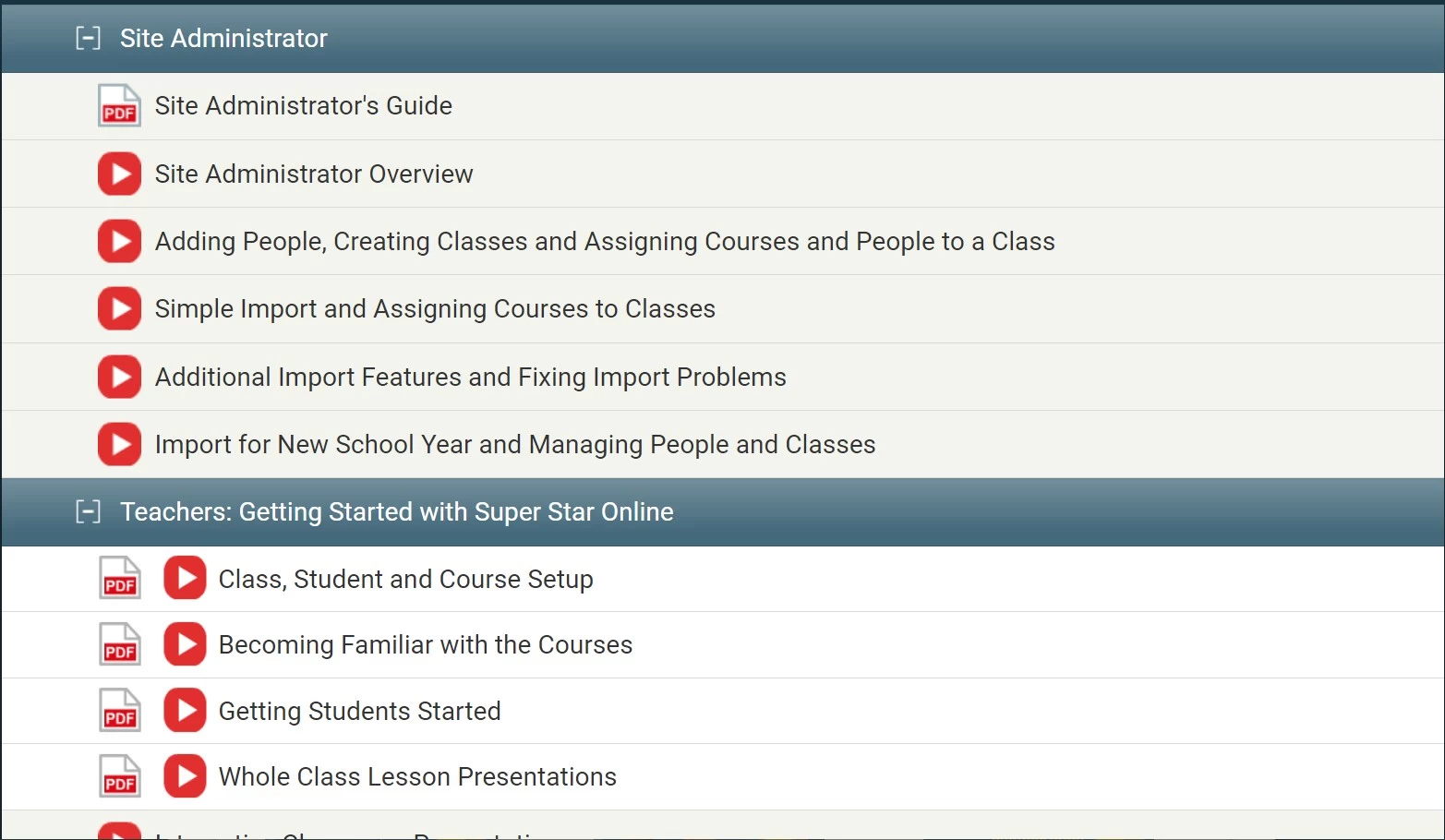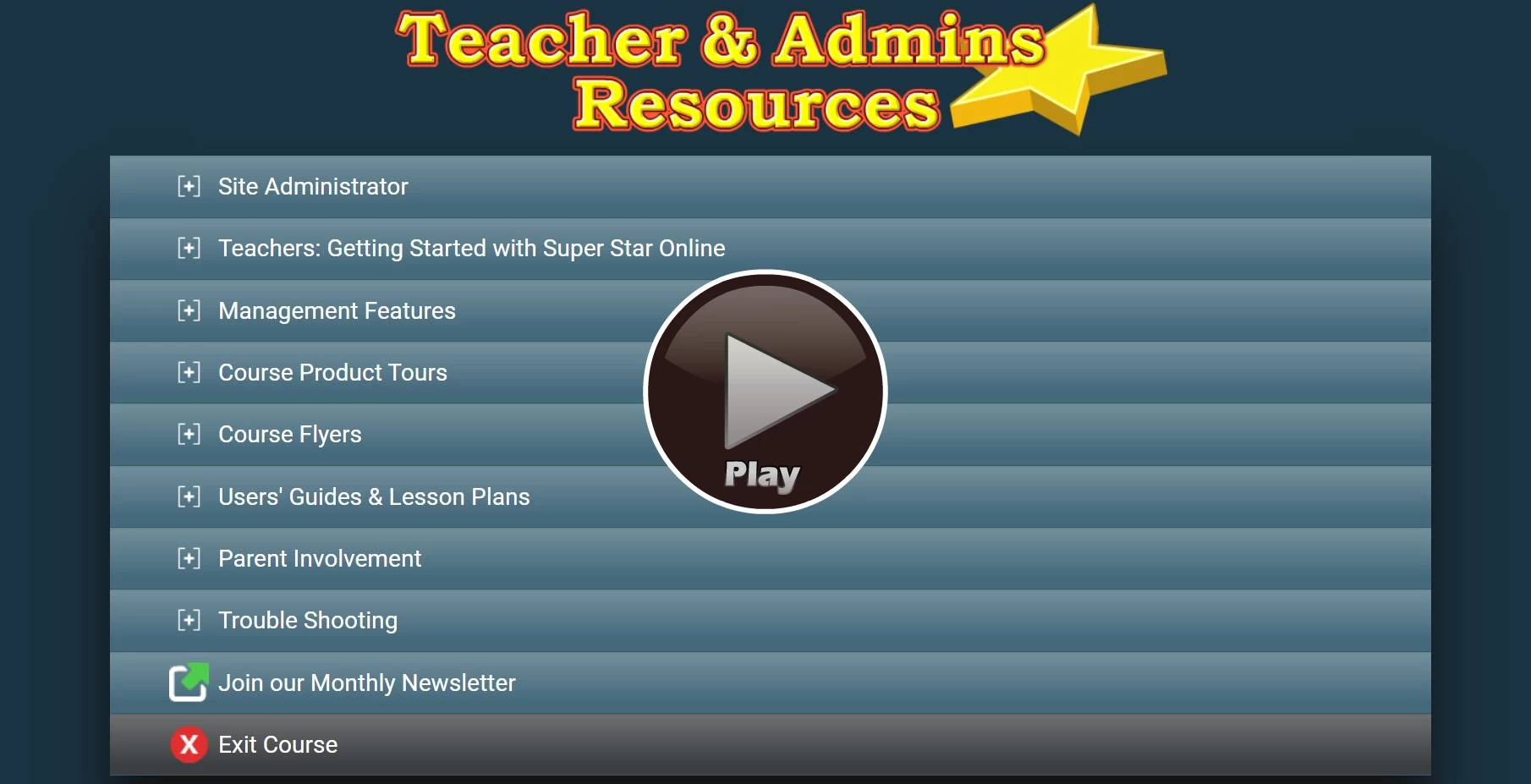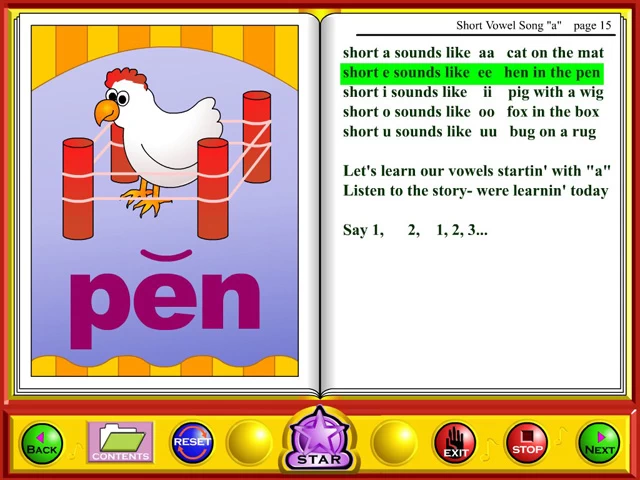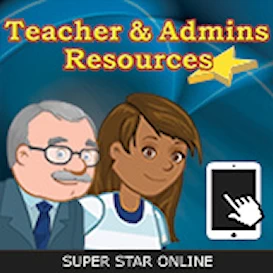
Teacher & Admins Resources
Introduction
The Site Administrator section contains:
- The Site Administrors Guide (pdf)
- The Site Administrors Overview (step-by-step movie tutorial)
- Adding People, Creating Class and Assigning Course and People to a Class (step-by-step movie tutorial)
- Simple Import and Assigning Courses to Classes (step-by-step movie tutorial)
- Additional Import Features and Fixing Import Problems (step-by-step movie tutorial)
- Import for New School Year and Managing People and Classes (step-by-step movie tutorial)
Teachers: Getting Started with Super Star Online section contains:
- Class, Student and Course Setup (pdf) & (step-by-step movie tutorial)
- Becoming Familiar with the Courses (pdf) & (step-by-step movie tutorial)
- Getting Students Started (pdf) & (step-by-step movie tutorial)
- Whole Class Lesson Presentations (pdf) & (step-by-step movie tutorial)
- Interactive Classroom Presentation (step-by-step movie tutorial)
- Individual Study on Classroom Computers or Devices or in Activity Centers (pdf)
- At Home use Coordinated by the Teacher with Parental Involvement (pdf)
Management Features section contains:
- Student Management (pdf) & (step-by-step movie tutorial)
- Class & Test Reports (pdf) & (step-by-step movie tutorial)
- Class & Student Settings (pdf) & (step-by-step movie tutorial)
- Test Locks & Features (pdf) & (step-by-step movie tutorial)
Course Product Tours section contains:
- Recommended Courses by Grade (pdf)
- Product Tours for each of the courses (movie tutorial)
Course Flyers section contains:
- Common Grade Levels for Courses (pdf)
- Product Flyers for each of the courses(pdf)
Users' Guide & Lesson Plans section contains:
- Users' Guide & Lesson Plans for Courses (pdf)
Parent Involement:
- Parent Involvement (pdf) & (step-by-step movie tutorial)
- Parent Mode Tutorial (pdf) & (step-by-step movie tutorial)
- Preparing a Letter to Parents (pdf))
- Suggested Letter to Parents (pdf)
- Suggested Letter to Parents - short (pdf)
- Suggested Letter to Parents - Spanish (pdf)
Trouble Shooting:
- General Trouble Shooting (pdf)
- Enabling Flash in the Chrome Browser (step-by-step movie tutorial)
Super Star Online: System Requirements
- Devices: Windows, Mac, Chromebook, Android, iPad/iPhone
- A broadband connection is highly recommended
Ordering: Super Star Online for Schools
- More Ordering Options
- Price: $5 per user, per year (25 users minimum).
- When ordering online, after you click on Add to Cart, update the quantity to include all the users in the subscription (25 minimum).
- All of our courses are included in any subscription
- Includes one hour of free online training for teachers and/or site administrator.
- Call or text 760-419-7216 for a written quote